How to clear cache files in Cypress?
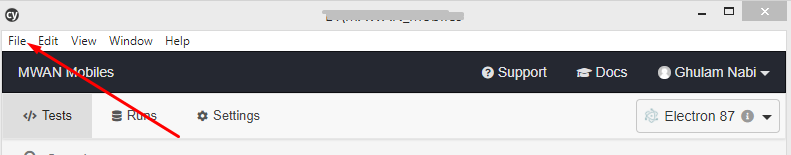
How to Clear all cache files in Cypress:- Main Reason of cache clear is to make Cypress more fast. Step 1: Run Cypress in Open mode. Step 2: Click on file. Step 3: Click on View App Data. Step 4: Select all files (Ctrl+A). Step 5: Delete all files (Shift+Delete). Your all Cache files are deleted . Now Open Your Cypress again & Now it will be more fast than previous. Clearing Cache by Terminal: Sometimes we install a new Cypress Version and its not working .It shows some errors during verification ,Then try this method It looks like this is your first time using Cypress: 7.5.0 Cypress verification timed out. This command failed with the following output: C:\Users\Nabi\AppData\Local\Cypress\Cache\7.5.0\Cypress\Cypress.exe --smoke-test --ping=979 Command timed out after 30000 milliseconds: C:\Users\Nabi\AppData\Local\Cypress\Cache\7.5.0\Cypress\Cypress.exe --smoke-test --ping=979 Timed out Platform: win32 (6.3.9600) Cypress Version: 7.5.0 (1) Open your Terminal Run a...